OS X 下使用 Mjolnir 来快速切换 App
效果
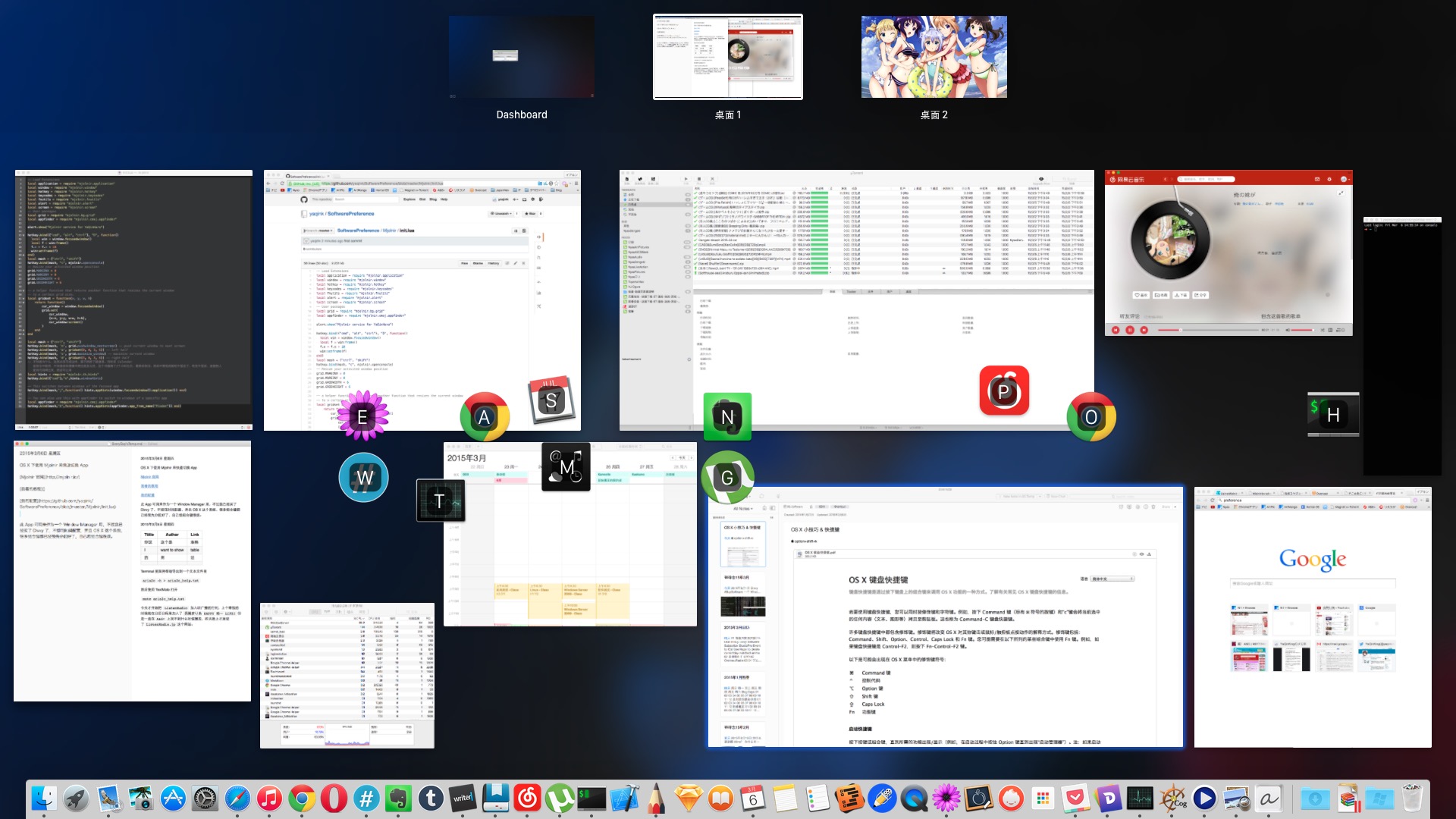
快速配置:
- 從官網下載安裝 Mjolnir
- 安裝依賴(首先你需要安裝過 brew)
brew install lua
brew install luarocks
echo 'rocks_servers = { "http://rocks.moonscript.org" }' > ~/.luarocks/config.lua
luarocks install mjolnir.hotkey
luarocks install mjolnir.application
luarocks install mjolnir.bg.grid
luarocks install mjolnir.th.hints
luarocks install mjolnir.cmsj.appfinder
luarocks install mjolnir.tiling
luarocks install mjolnir.sd.grid
luarocks install mjolnir.lb.itunes
luarocks install mjolnir._asm.ui.sound
mkdir ~/.mjolnir/- 把我的配置文件放到 ~/.mjolnir/ 下(完成後是:~/.mjolnir/init.lua)
PS: ~ 代表用戶文件夾
此 App 可用来作为一个 Window Manager 用,不过我已经买了 Divvy 了,不想花时间配置,所以現在只用來切換應用,并且 OS X 这个系统,很多组合键都已经预先分配好了,自定義組合鍵很痛苦。
